On a recent, fresh installation of LogInsight I observed that no data from a set of hosts was coming into the LogInsight server. Debugging showed not issues related to the usual suspects of DNS, NTP, firewall or network which left me a bit puzzled. I found the answer by going through the logs of the loginsight agent...
Wow, what a day: Today I have received the Germany FY22/Q1 EPIC2 award at VMware for “Integrity”! FY22-Q1 VMware EPIC2 award EPIC2, this is short for execution, passion, integrity, customers, and community, is really the core of the VMware company culture. Integrity at VMware means: “Integrity focuses on building...
I am working on enhancing my vSphere release tagging script with the ability to tag the vCenter with a human-readable release name. As shown in the screenshot, it’s easy enough in the UI. Tags applied to the vCenter in the UI However, in PowerCLI there is no commandlet like get-vcenter. After many tries I gave up...
Update [2022-10-17] The VMware APIs for the KnowledgeBase have introduced a breaking change. This means the releases can no longer be updated without further development. Update [2021-03-09] The repository has been renamed to VMware-vSphere-Release-Tagging as the future scope should include the vCenter as well. Thank...
Update [2022-10-17] The VMware APIs for the KnowledgeBase have introduced a breaking change. This means the releases can no longer be updated without further development. I started a project with the goal to re-format VMware product release information in a way that can be used in automation and scripting. These days,...
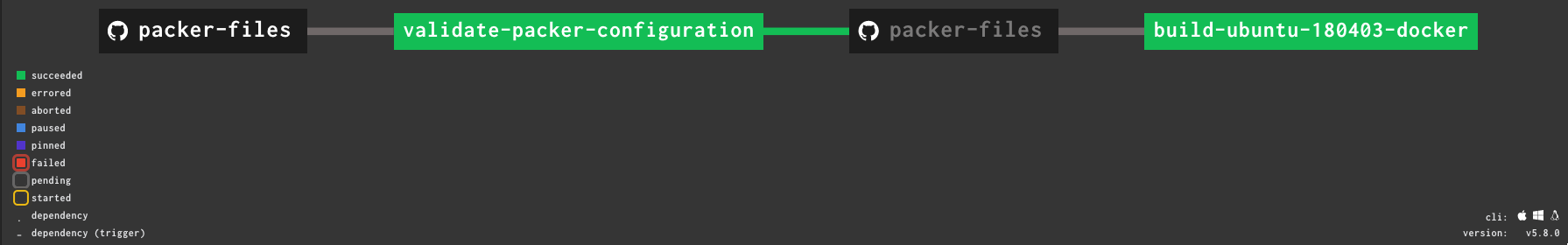
This is the fourth part in a multi-part series about the automation of VMware vSphere template builds. A template is a pre-installed virtual machine that acts as master image for cloning virtual machines from it. In this series I am describing how to get started on automating the process. As I am writing these blog...
This is the third part in a multi-part series about the automation of VMware vSphere template builds. A template is a pre-installed virtual machine that acts as master image for cloning virtual machines from it. In this series I am describing how to get started on automating the process. As I am writing these blog post...
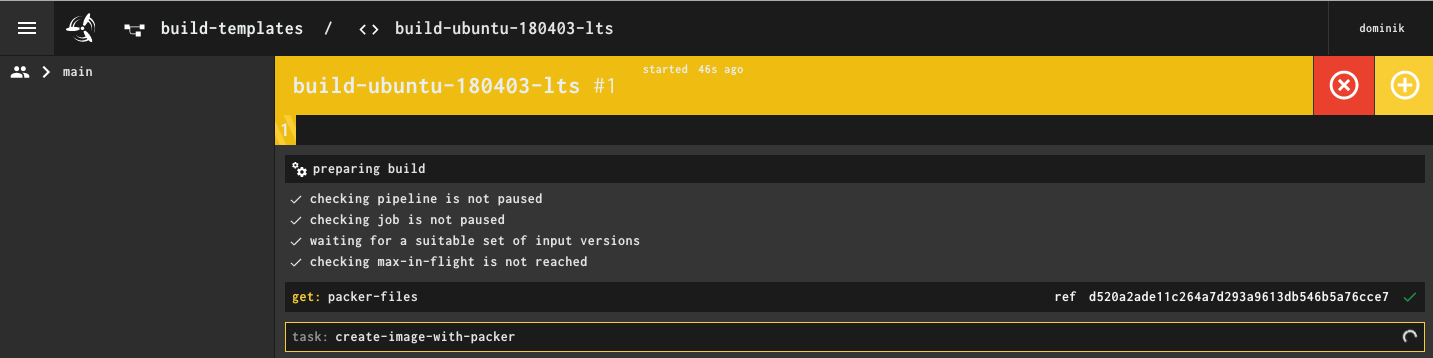
This is the second part in a multi-part series about the automation of VMware vSphere template builds. A template is a pre-installed virtual machine that acts as master image for cloning virtual machines from it. In this series I am describing how to get started on automating the process. As I am writing these blog...
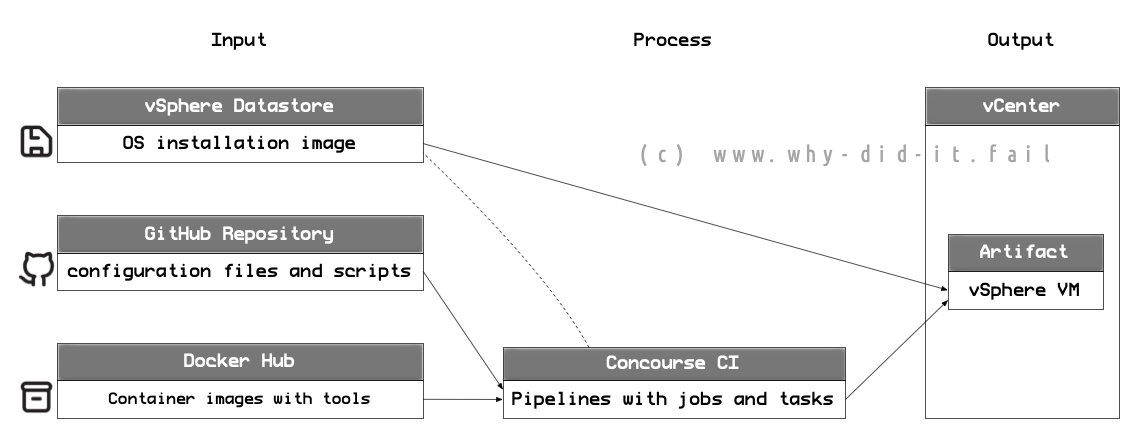
This is a multi-part series about the automation of VMware vSphere template builds. A template is a pre-installed virtual machine that acts as master image for cloning virtual machines from it. In this series I am describing how to get started on automating the process. As I am writing these blog post while working on...
A happy new year to all of you! In the recent days I migrated a good deal of blog posts from the old Wordpress installation over. Thankfully there is already a solution available on github which is not without flaw but handles the bulk of the work. Judging by access numbers the favorites in no particular order are:...