Time seems to fly as I get older and so I was surprised by the need to requalify for the Certified Kubernetes Administrator (CKA) exam.
Hey, I surely did this just last year and not in 2020, didn’t I? Well, the Linux Foundation said otherwise and here is my re-take experience.
I cleared the CKA exam with a score of 91%, so I feel rather confident to write about it.
My exam was based on Kubernetes v1.27.
Pre-exam: Linux Foundation
Ordering the CKA exam on the Linux Foundation website was easy enough, although the navigation from the main page to the certification stuff sent me in circles a few times. The pre-checks and instructions are presented on a well-designed overview page and you get mail reminders in time - why can’t other companies learn from this?!
As a pleasant surprise, this time the CKA included two killer.sh tests - that wasn’t around the last time, but my flawed time management didn’t allow me to take any of them.
My advice: If you are paying for this exam on your own, make sure to hit a search engine to find some discount codes (20% should be in it easily) or try to buy at the right time, like Black Friday, to get a decent reduction of the price.
Exam Prep
This time, I used three different resources to prep for the exam. Everyone learns differently, so here is a short summary on why they worked for me.
Udemy
If I would be restricted to a single prep resource for the CKA exam, it would be Certified Kubernetes Administrator (CKA) with Practice Tests from Mumshad Mannambeth on Udemy.
I used it the first time for the CKA, I used it again (in parts) this time and it didn’t disappoint. I do a lot of online learning, but this stands out as well designed, with a great delivery and high relevance to the exam (and real-world). The course includes KodeKloud access for guided labs which are a great resource in the beginning.
My advice: Get this on a Udemy sale, discounted it will cost anywhere between 15 and 30 Euros but it gets you from zero to hero in terms of CKA.
A Cloud Guru
My enterprise learning at VMware includes an “A Cloud Guru” subscription and to my surprise there was a “Certified Kubernetes Administrator (CKA)” course available as well. Delivered by Will Boyd, it targets an audience that has some k8s experience with the goal to get them CKA ready. Since I didn’t want to go over the very basic elements and wanted to avoid re-watching the whole Udemy videos, I this course a chance.
When you don’t start at scratch, it does a good job of focusing you on the CKA exam topics and the ACG labs with the cloud playground are pretty good. I am missing some useful elements from the Udemy class which are great for the real world, like JSONPATHs, but other than that the content is solid and does the job.
Build your own
Preparing for a hands-on exam but not getting your hands dirty?
Yeah right, at some point I couldn’t stand watching canned videos and doing walled garden exercises any longer.
The problem here is that once you build your own stuff, there is the tendency to get stuck in the minor obstacles on the way. To avoid image management, hypervisor updates, delivery pipelines, etc., I opted to host my k8s test environment on a public cloud and just focus on the Kubernetes stuff.
Google Cloud offers 300 USD credits for free, doesn’t charge like AWS and has the, what I feel best, experience of a public cloud. Oh, also I did a couple of certifications on GCP and therefore I am familiar with the stuff, but that’s probably just a coincidence.
To make it short, even in free tier you can launch three Compute Engine VMs which can act as k8s master and two worker nodes.
Using an instance template with a simple startup script to configure k8s, you can build and destroy k8s clusters in no time.
If you feel adventurous, you can try my basic setup script for GCP that you need to run in the gcloud shell.
If you just want to use the init script, find it here - it is geared for Ubuntu 20.04 LTS which was the OS used in August 2023.
Exam
Right, I can’t tell you specifics - that’s the rule I agreed to as candidate, and I won’t break it here.
As with any other exam, use common sense to approach this. The linuxfoundation makes a point of publishing a curriculum/blueprint. My advise is keep an eye on the weigthing of the sections, if you have a topic that makes a large chunk of the exam and don’t feel confident in the topic, you might want to go back and spent some extra there.
So, for those of you who haven’t had an exam yet:
Taking an exam at home sounds nice, until you must do it. The only suitable space is my living room as I need a free table, no additional displays, stable internet, no clutter etc.
And that just works on workdays where my spouse isn’t at home, the kids are in school and not one comes in.
Then there is the PSI secure browser. If you google around, there is enough ranting about this thing, and I won’t repeat it. The only positive thing is, that it worked this time on my Company MacBook which has a nice 16-inch screen (The last time I did this exam on my personal SurfacePro4, which has a 12 inch screen and that is very small for the sake of the exam).
The exam environment itself is a Linux desktop with Firefox. It’s simple, it works and that’s all I am asking for the sake of an exam.
My tip is not to waste too much time on setting up the workspace, just as the first thing in the exam go to the Kubernetes page and search for “cheat sheet”, copy in the alias for k=kubectl as well as autocompletion and that’s it.
If VIM is your editor of choice, you’ll remember to “set paste” after the third or fourth time, I guess.
In terms of time management, the exam has two hours which is a fair assignment. It’s sufficient time for the tasks if you know what you’re doing and ideally you have some time left to revisit things if you need to.
There is no tricky exam text, no hidden stuff - just read the text carefully and do as much as you need and as little as you must.
Summary
I stick to my opinion, that hands-on exams are the best way to do these certifications. The way the Linux Foundation designed the Certified Kubernetes tests is good in my opinion (apart from the PSI stuff). Fair questions in a solid test environment with no keyboard layouts issues or totally weird resolutions, etc.
The CKA is obviously just a piece in the puzzle of the whole “cloud native”-world but it gives you some solid basics to navigate around a k8s cluster and gives you a basic understanding of the fundamentals.

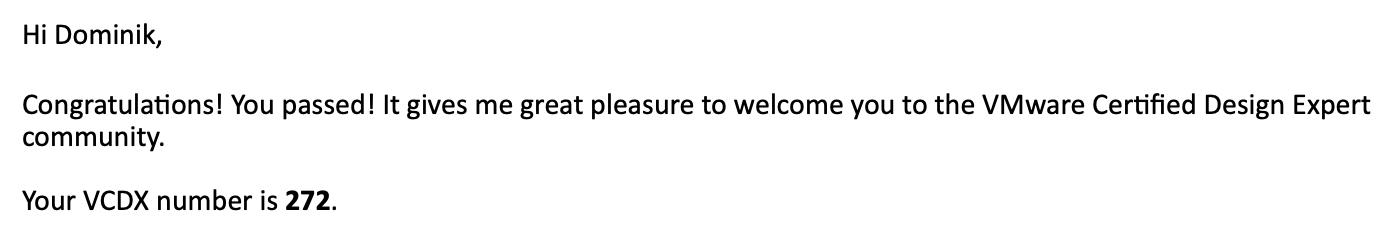
Comments